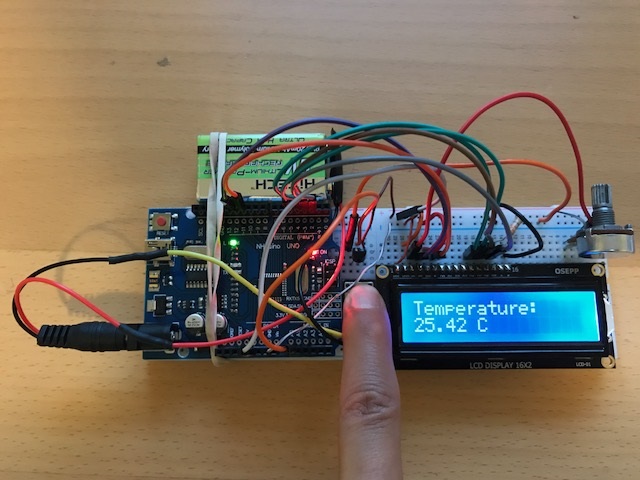
This Thermometer displays the temperature in Celsius on the LCD when the button is pushed. You can adjust contrast of LCD until you can see the characters clearly.
You will learn how to read the temperature in Celsius using LM35 temperature sensor with Arduino UNO. You can use analog read to get value, then convert it to a digital degree Centigrade number. You will also learn the basics of how to use the HD44780 compatible Liquid Crystal Display. You can easily build this project by connecting 8 data lines, and 3 control lines. The built in Arudino Liquid Crystal library will do all the hard work for you.
Hardware components:
Software apps and online services: